Composites
Scrimage comes with several composites. A composite merges two images with each pixel composited together using the rule provided by the composite class.
This grid shows the effect of compositing a palm tree image over a US mailbox image. The first column is the composite with a value of 0.5f, and the second column with 1f. Note, if you reverse the order of the images then the effects would be reversed.
The code required to perform a composite is simple:
ImmutableImage composed = image1.composite(new XYZComposite(alpha), image2)
val composed = image1.composite(XYZComposite(alpha), image2)
val composed = image1.composite(new XYZComposite(alpha), image2)
Click on an example to see it full screen.
| Composite | Alpha 0.5f | Alpha 1f |
|---|---|---|
| average |  |
 |
| blue |  |
 |
| color |  |
 |
| colorburn |  |
 |
| colordodge |  |
 |
| diff |  |
 |
| green |  |
 |
| grow |  |
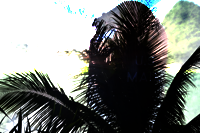 |
| hue |  |
 |
| hard |  |
 |
| heat |  |
 |
| lighten |  |
 |
| negation |  |
 |
| luminosity |  |
 |
| multiply |  |
 |
| negation |  |
 |
| normal |  |
 |
| overlay |  |
 |
| red |  |
 |
| reflect |  |
 |
| saturation |  |
 |
| screen |  |
 |
| subtract |  |
 |