Overlay
Returns a new image which is the original image plus a specified image overlaid on top.
The overlaying image is placed at an offset starting at 0,0 at the top left.
A negative offset will start the image "off canvas".
Any excess pixels from the overlay image are ignored. For example, if the overlay image is too large, or overlaps.
Examples
Using these images as our input:

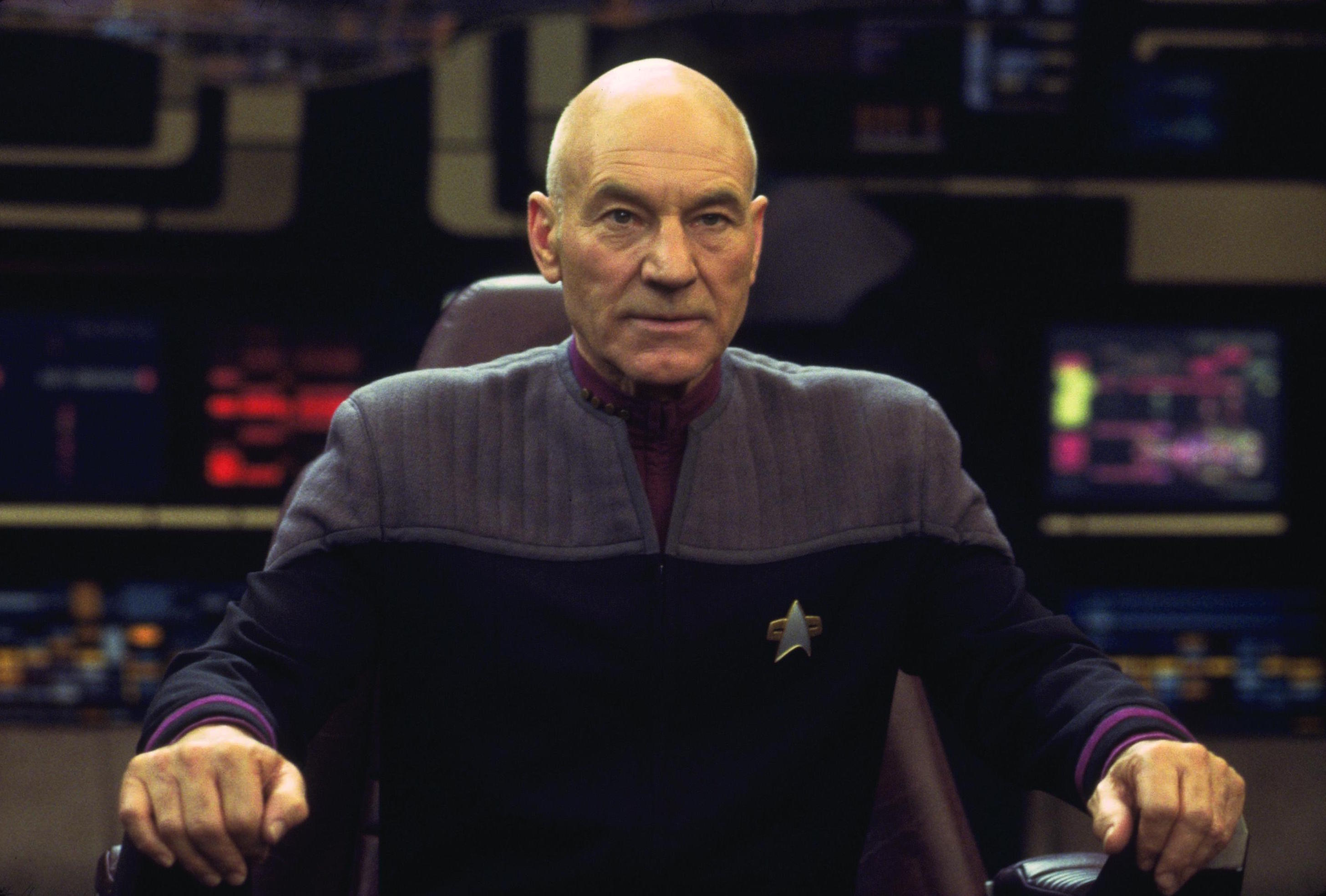
image.overlay(picard, 25, 25)

image.overlay(picard, -75, 0)
